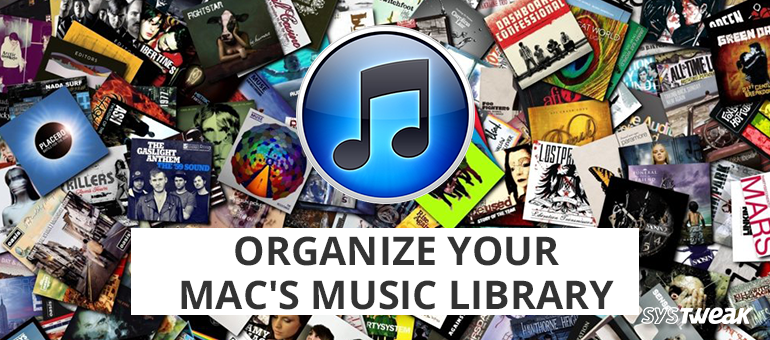
If you love music, or play music yourself whether has a hobby or profession, there’s surely going to be a lot of audio files on your Mac. But the problem with keeping so many music files on your system is that organizing is going to be a major pain in your neck. Why? Simply because not only your music would be dispersed in various locations, but could also contain several duplicate copies that will mess up and bloat your entire collection. Not to forget that these unwanted copies of your music collection will also take up additional space on your hard drive, making it look more occupied than it should be. Thankfully Duplicate Music Finder will keep all such audio files related problems in check and streamline your music folder.
Why Duplicate Music Appears on Your System
- Mp3 files copied to another folder that you forgot about.
- Edited or enhanced versions of the same song containing same names.
- Files received more than once through email attachments and social media sharing.
- Audio files that you downloaded to a location and forgot about it, forcing you to download twice.
- Backup copies created by iTunes when importing files to music folder.
What Is the Easiest Way to Get Rid of Duplicate Audio Files?
Manual Cleaning – While this is only recommended if your music library isn’t that expansive. This involves manually looking for any copy audio files in various locations on your Mac and deleting them one by one from your system. Not a very efficient way to remove duplicate music as you might miss several key areas that could be hiding copies.
Advantages of Manual Cleaning
- Easy for even the most novice users
- Doesn’t require any external tool to search and remove duplicate music.
Disadvantages of Manual Cleaning
- Extremely time consuming and confusing if music library is large.
- Requires lot of effort.
- Important folders can be accidently deleted.
- Not efficient as several locations might get overlooked.
Using a Duplicate Music Remover Tool – The easiest and the best way to find and remove duplicate music from your Mac. It not only speeds up your cleaning time, but can search more areas on your system for duplicates. This is something that no amount of manual cleaning can beat.
Advantages of Using Duplicate Music Finder Tool
- Quick Cleaning that takes hardly 5 mins to remove duplicate music files.
- Deep Scanning than manual cleaning locates duplicate audio files from the most hidden locations.
Disadvantages of Using Duplicate Mp3 Finder and Remover Tool
- Requires download and install.
- Can be a little confusing for new users to operate to full efficiency.
What is the Best Duplicate Music Files Finder Tool for Mac?
Of all the various tools, Duplicate Music Fixer by Systweak is certainly the most efficient and user-friendly you can find. It’s highly advanced search algorithms scour through your system in a matter of seconds to bring up all duplicate music files. Check out it’s amazing features below.
Scan Audio Files
You can either scan your entire hard drive or specify a location, folder, file format or bit rate to narrow down your results to any unwanted duplicate audio files on your mac. And it does all this with a single quick and displays results in a matter of minutes.
Delete Duplicate Songs
Once the scan is over and you have your duplicate songs before you, simply choose the files you want to delete and click on ‘Clean Duplicates’. You can also use the ‘Automark’ feature to quickly select and remove duplicate MP3 or audio files from your Mac in mere seconds. To top it off, all this is done with minimal manual intervention, thus saving you from a lot of trouble and effort.
Create Playlists
Create playlists files from your music collection that is compatible with various media devices. Creating playlists also prevents songs from being repeated, providing you with a wholesome and satisfying music listening experience. You simply need to choose your favorite tracks and consolidate them into a playlist, directly with Duplicate Music Fixer.
So, streamline your music folder on Mac without any manual effort or wasting time with Duplicate Music Fixer. It’s user friendly interface ensure that cleaning tasks can be completed with just a few clicks without any complicated options.
