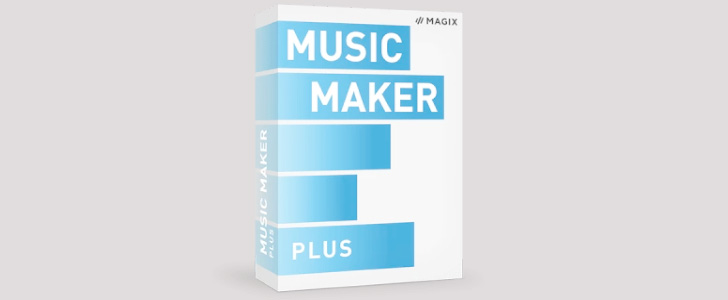
Music is one of the greatest innovations ever made. It is used widely in numerous fields such as social media platforms, presentations, movies, web series, YouTube, and songs.
But creating music is not easy; it requires hard work, dedication, and the study of the elements of music. Besides, back in time, it wasn’t that easy to create music; not everybody could make their music.
But now, music-making software eases up the task, allowing anyone to make their music anywhere they want, besides other essential tools. A lot of such software is available in the market, and Magix MUSIC MAKER is one of the most popular ones in the market. Therefore, we tried Music Maker 2023 to bring you the best review possible with each necessary detail. So read on and learn what we found, loved, and didn’t love.
Intro and Basics
Magix MUSIC MAKER 2023 is a music development software made by MAGIX – an entertainment software company with 25 years of experience. It excels in making such software, and Music Maker is not its only product in the music-making and editing space. Other examples are ACID, Sequoia, SOUND FORGE, and more. if you are not new, you might have already heard or even used some of these.

Music Maker 2023 is one of its most advanced tools, with numerous new features. These features help you make the music you love. It is fast and flexible, allowing the music of any genre, track, beat, and style to be easily developed.
The best part about Music Maker is that it doesn’t require any previous experience to get started. The minimum running specs as stated by Magix are:
Minimum Specifications:
- Windows 10/11 64-bit
- Processor: 2Ghz
- RAM: 2GB
- Graphics Card: Onboard, minimum resolution – 1280×768
- Sound Card: Onboard
- Available Disk Space – At least 1.5GB for installation
The software does not require a high-end PC with heavy graphics; it can run on low-end PCs too.
Download and Installation
Downloading and Installation were super easy; visit the download page here. Now either download the free trial version or buy the one you need. Open the downloaded file and let the Music Maker installer do its job. Ensure that you are connected to the internet since several files need to be downloaded.

The process might take some time; wait for it to complete. Once it’s done, you can open and use all the fantastic features.
Also, you can choose to select or deselect some extra add-ons like the Update Notifier when prompted. So, choose accordingly.
Is Music Maker 2023 Free?
Technically, yes. Music Maker 2023 has a free version, but it is constrained and genuinely only helpful to see the interface and check out one or two features.
With limited instruments, effects, and tracks, you also don’t get access to new features like Soundpool, Collection, Beatbox Pro 2, and much more. In comparison, the paid versions allow you to use it to the utmost with all the unique features and advantages.
Benefits of Music Maker 2023
Music development tools have a lot of use cases. You can use it to create media music mixes for your social media page, some new music of your own for your YouTube channel, or just as a hobby. Using Music Maker, you can also edit audio written on CDs by directly importing audio files stored in them.
Music Maker 2023 is affordable as compared to tools of this criteria. In addition, a wide range of Soundpools are available, so you can easily fit the instrument of your taste at no additional cost.
Also, you can record audio with a microphone and use other plug-in tools, like a MIDI keyboard. Hence, it saves both your money and time, which you might have invested in buying and setting those instruments.
One more benefit of Music Maker 2023 is its ease of use. With Music Maker, you can find each option right on the home screen, and you need to tap on them to use it. This makes it super better for beginners since you won’t have to search for the inner tool you need. Therefore, we can say it is affordable, versatile, and easy-to-use, or simply beneficial.
Music Maker 2023 Pros
Music Maker has a lot of useful built-in tools, and here is a detailed list of the best of them. Also, remember that these features are available on the Premium Version.
Versatile Soundpools and Instruments
Soundpools are ready-made loops that suit any music combination, and Music Maker has more than 260,000 of them prepared for every combination you could think of. You only need to use these and arrange them for the best feel. That is, you won’t need a grand piano or an acoustic guitar to get their sounds in your music. The possibilities are limitless with bass, brass, drums, keys, sequences, synth, vocals, the Producer Planet, and much more.
Variety of Genres are available to choose from – Pop, Hip-Hop, Rock, Metal, House, and several others.

wizardFX Suite
The wizardFX Suite is the most magical feature of Music Maker 2023 Premium. It includes 11 powerful add-on effects that offer an intensive and innovative solution to the music mixes. It is fast and intuitive, hence easy to use. Its 11 parts are –
- Tape Machine
- Gate
- Limiter
- Delay
- Chorus
- Tube Distortion
- Volume Former
- Flanger
- Compressor
- Limiter
- Bitcrusher
- Modern Reverb
Each has a different purpose, which you will understand when you start using or researching the wizardFX Suite. Notably, the wizardFX Suite is only available in the Premium edition.
Beatbox Pro 2
The new Beatbox Pro 2 gives much-advanced access control over the beats. With added new sounds and build, drum patterns up to 32 steps. In addition, it provides volume control for every single beat involved with the edit. Also, there are simple buttons to mute the beats.
To add the beat to the main audio frame, simply drag and drop it inside the time frame window, and Music Maker will do the rest of the perfection. All this makes the Beatbox Pro 2 much more exciting and more manageable than the previous Beatbox.

modernEQ Equalizer
Equalizers matter a lot while setting the tone of your music, like how you want the user to feel it. The modernEQ Equalizer system of Music Maker shows the exact visual representation of how the music flows, thus allowing precise mixing and proper management of amplification, filtering, and other equalizer settings.
And all of this, with an appropriate visual aid, makes it one of the most prominent features of Music Maker and among other music production softwares. You can use it to refine your soundtrack and level it to the professionals.
Song Maker AI
The Song Maker AI is one of the latest inventions and additions to the Music Maker editions. This feature takes Soundpools, audios, templates, and genres as input from the user and then uses its AI knowledge to generate fantastic music sections. This feature makes it easy to create a reusable song and music loop.
In addition to the above, it also gives suggestions regarding which soundpool you should choose or which genre will suit them best, hence being super helpful for beginners. New improvements to Song Maker AI have made it smoother and added support for fade-in and fade-out effects.

Numerous File Format Support
It supports importing and exporting many audio and video file formats, including AIFF, FLAC, MP3, WAV, MIDI, MIDI Standard formats, WAV with codec, AVI, MXV, WMV, and more. In addition to these regular files, it also allows importing audio and data from non-copy-protected CDs and DVDs.
However, not all the formats are available by default. You will need to download the support for some of these from the Store.
Music Maker 2023 Cons
Overwhelming Options on Home Screen
Though the software was designed to be beginner friendly, by arranging all the options right on the working screen, the numerous options might overwhelm a new user.
And they might be unable to decide what to use, increasing the chances of confusion, especially if the screen resolution is less. On the contrary, the menu bar has almost no options compared to the working screen.
No Premium Trial Version
One of the biggest cons of Music Maker is that the free version does not allow a taste of the best features in the free version. There should have been a version that offered the premium taste for a limited period, so the user could know precisely how to use it and what they could do with it.
Though we hope you know most things from this review, a self-trial is much different from reading reviews. Moreover, the Plus Version is also much different from the Premium one since it only allows nearly half the features. Hence, we were a little disappointed with the version and feature distribution.
Compatibility Limits
Music Maker 2023 only works on Windows 10 64-bit and Windows 11 64-bit, that is, anything less than this or any other OS, and you won’t be able to use it. Many have already upgraded to Windows 10 and 11, but the number of people still using Windows 8/8.1/7 and 32-bit distributions is significant.
Unfortunately, this marks a limitation for them since they won’t be able to use this. However, low the minimum running specs be if it doesn’t support your OS, it’s no good.
Final Take – Is Magic Music Maker 2023 Good?
Music Maker is a great software; it’s safe, featured, smooth, and affordable. Besides, it is suitable for beginners to professionals for creating professional-level beats and sounds and is leveled with what it offers.
However, there are some cons; if it supports your device, only two matter for you. Talking about the pros, it has a lot, and we only mentioned the most important ones.
It offers three different download editions, the Free, Plus, and Premium Edition; they further differ in what they offer. The Plus edition is priced at $59.99, and the Premium edition at $129.00; since it is a lifetime license, it requires a one-time payment.
Given all the details, Music Maker 2023 sounds like fantastic music and beat production option. All credit to its significant benefits, allowing you to practice skills and begin or hone your music production journey. I do not want to sound too biased, but I highly suggest you try this software.
Get started with your music career today or now with MUSIC MAKER 2023 PREMIUM. So why the delay?